Em đinh mua một tay hoặc 1 tay Xbox 360 không dây hết. Các bác bro hướng dẫn dùm em xiem là mua loại nào thì hay ạ! kết nối với pc thê nào ạ! em thấy trên mạng hướng dẫn tùm lum à! người bảo được người bỉu hok! xin các bác chỉ giáo ạ!
Hiện tại em đã chơi ngon được rùi!!!
các bác có thể xiem được bản tiếng anh qua Link này: http://www.motioninjoy.com/wiki/en/install/latest
http://www.motioninjoy.com/download
http://www.hardcoreware.net/how-to-playstation-3-controller-64-bit-windows-7-vista/
2: Một tay cầm DS3 ( hàng Trung Hoa anh hùng thì ko đảm bảo nha :-> )
3: Một dây nối ( cũng là dây xạc ) của DS3, có một đầu là USB A ( đầu to ) và đầu nhỏ ( USB B ). Nếu ko có ( vì nếu mua tay DS3 lẻ thì ko có dây này đi kèm ) xài tạm dây nối của PSP vào PC cũng đc Lưu ý nữa là phải là dây xịn ( thử với một dây Trung Hoa anh hùng thì vô phuơng chạy, thay cái dây bán kèm với PSP mua ở đây ( châu Âu ) thì chạy ngon.
Bạn nào co Hardware IDs chưa được hỗ trợ thì post lên đây.
4: Chương trình Driver Signature Enforcement Overrider ( http://www.ngohq.com/home.php?page=dseo ).
5: Một máy PC / Laptop có 1 cổng USB trống, lưu ý là khi cắm sang cổng USB khác phải cài lại. Nên tốt nhất là xài cố định một cổng.
Nếu muốn connect qua bluetooth: Cần một card Bluetooth gắn trong ( với laptop ) hoặc không có thì đi mua 1 cái USB bluetooth, không cần cài driver làm gì, vì motionjoy sẽ cài driver đè lên.
II Các bước thực hiện
Bước 1: Chỉnh máy, chỉ dành cho Win 7 / Vista 64 bit, các OS khác bỏ qua.
Restart máy, ấn nút F8 liên tục, vào màn hình boots option, chọn cái thứ 2 từ dưới lên: Signature Driver Enforcement.
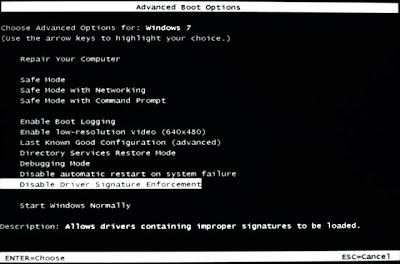
Bước 2: Cắm DS3 vào máy qua dây USB, cắm bluetooth USB nếu muốn chơi wireless. Windows sẽ nhận DS3 với driver mặc định, cứ kệ nó
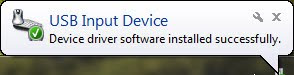
Bước 3: Cài đặt MontionJoy. Làm theo hướng dẫn của soft.
Bước 4: Khi mở chương trình DS3 Tool ( là cái đc montionjoy cài vào máy ), tìm mục Driver Manager. Chọn Load driver. Đợi máy thực hiện xong.
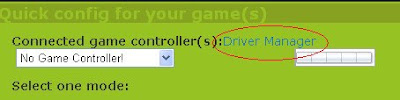

Bước 5: Vào mục quick start ( trong DS3 Tool ), chọn profile thứ 2 từ trên xuống,( Hướng dẫn vậy nhưng theo mình thì nên chọn cái thứ tư, Analong Gamepad3--options, khi chọn cái này thì mình lại chơi được tay cần, mọi người cứ lèm thử thoe cách thứ 1 nhé nếu hok chơi được cần thì hay dùng cái này của em.) click nút enable, chọn tiếp tiếp nút Game Controller Panel để test tay.

Nếu ai muốn chơi wireless thì ấn vào tab BluetoothPair, chọn Bluetooth adapter, ấn nút Pair Now, rút DS3 ra khỏi máy, đợi 1 lúc là nhận ( có rung nhẹ và đèn sáng )
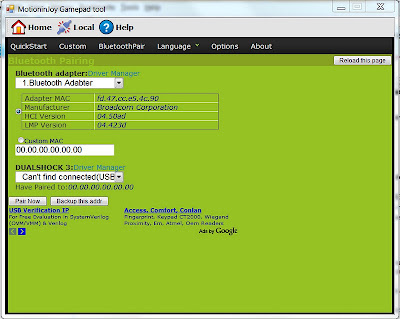
Nếu nhận analog, nút bấm thì qua tiếp bước 6, không thì kiểm tra các bước trước.
Bước 6: Vào start menu, ấn cmd chuột phải chọn as Administrator ( win 7, các OS khác chỉ cần Run => cmd ). Đánh lần lượt 2 dòng dưới đây:
bcdedit.exe -set loadoptions DDISABLE_INTEGRITY_CHECKS
bcdedit.exe -set TESTSIGNING ON
Bước 7: Chạy Driver Signature Enforcement Overrider, chọn tùy chỉnh
“Enable Test Mode” chọn next.
“Sign a System File” chọn next, đánh lần lượt
“C:\Windows\System32\MijXfilt.sys”
“C:\Windows\System32\xusb21.sys”
“C:\Windows\System32\WdfCoInstaller01009.dll”.
“C:\Windows\System32\drivers\MijXfilt.sys”
“C:\Windows\System32\drivers\xusb21.sys”
Thế là xong, các bạn có thể vi vu với DS3 trên PC / laptop,
Câu của mình: Mình thấy chơi rất tốt, phím nhậy, không dây có dây OK hết, nếu nối ra LCD FULL HD thì còn hơn cả ps3 ngoài hàng luôn! hé hé mọi người cứ tự do khám phá nhé.
Còn một vấn đề nhỏ nhỏ là máy mình cài chưa nhận được cần! khá tiếc, minh đang ngâm cứu thêm, ai có gì xin chia sẻ nhé để anh em cung bít.
Lưu ý như trên bài vít là: đổi cổng là phỉa cài lại, tính cả cổng không dây bluetooth, dùng bluetoooth mà chuyển sang dây thì cũng phải chờ 1 lúc mới nhận driver, nhưng mà dùng tay PS3 thi còn dây lèm gì nữa, hehehe.
khi dùng lần sau thì chỉ cần mở bluetooth máy lên trước sau nó bấm nút PS tròn ờ giữa tay đợi vài dây là ok. rất tiện.
há há vậy thui em vào chơi típ "PS3" nhà em nữa đây.
Sau một hồi loai hoai em đã sai được cần, hóa ra là update bản mới nhất lên 6.0003 là ok hà! hô hô hay quá là hay.
một lời khuyên của em nữa nà mọi người có thể tham khao tay của logitech hok nhất thiêt là cứ ps3 và x-box, tay logtech có tay không dây cho ps2 không dây chỉ 400k mình mua 1 bộ chuyển và 2 tay không dây tâm 900k vừa gần băng 1 tay ps3 của em 950k mua ở X-game. thế rẻ hơn mà vẫn không dây! em cùa đang hơi suy nghĩ đây. mà cắm phát là được luôn đỡ linh tinh các bác. Nhìn chung là tùy các bác thui. hé hé.
EM thì vẫn kết tay ps3 vi nó bi h thành chuẩn rùi, thi thoảng ra hàng chơi với bạn cho quen tay, hihihihi
http://www.vn-zoom.com/f365/choi-tay-ps3-va-x-box-360-khong-day-tren-pc-833171.html
Driver Signature Enforcement Overrider 1.3b
It seems that Microsoft has forgotten end users when it introduced a very restricted module of driver signature enforcement in Windows Vista and Windows 7. All drivers and system files must be digitally verified or they cannot run when using both 32-bit and 64-bit versions of Windows Vista and Windows 7. In the past, it was possible to turn that feature off in Vista, but due to new kernel security updates, it is impossible to turn it off without degrading security and stability of your operating system or putting your master boot records in risk by using other software alternatives.
So what is the problem with digital certificates? Well, the problem is… developers have to pay Microsoft to receive verified certificates, and that makes many applications inaccessible under Windows Vista and Windows 7. However, it is still possible to turn it off by pressing the F8 function key during system boot up, but pressing F8 every time on boot up can be a serious pain in the butt. Others have found workarounds, but most of them are too risky and may trash your master boot records, at least until now thanks to our latest tool.
How does it work?
Microsoft is aware that developers cannot submit every beta build they are testing. Microsoft has provided a mode inside Windows Vista and Windows 7 that will allow developers to test their software before they submit it to Microsoft’s labs. Unfortunately, even in that test mode drivers and system files must have a test certificate before installation.
The good thing is that it does not have to be digitally verified. That means we can load drivers by creating our own unverified certificates. Do not worry! You do not have to do anything; our Driver Signature Enforcement Overrider will do everything for you.
False Positive Alert
It has come to our attention that several Antivirus suites have listed our Driver Signature Enforcement Overrider (DSEO) as a dangerous file. That's nonsense! DSEO is safe. These Antivirus suites are being used as a tool to remove software that Microsoft deems contrary to its outlook, instead of protecting the customer from dangerous files. Read more about it here.
Supported OSes
* Windows Vista 32-bit
* Windows Vista 64-bit
* Windows Server 2008 32-bit
* Windows Server 2008 64-bit
* Windows 7 32-bit
* Windows 7 64-bit
Changes
* Watermarks Removal Option
* Support for Windows 7
* Several Bug-fixes
So how do I use it?
First and foremost; you are using this software at your own risk, we do not take responsibility for any damages to your system, but we do not believe it can harm anyone anyway. Secondly, you must run DSEO with administrative privileges (Right click and choose Run as administrator).
1. Download the application from the link below. Right click on it and choose "Run as administrator". Inside its main menu, press on the “Enable Test Mode” button and follow the instructions on the screen. This will enable TESTSIGNING mode, which allows unverified system files to be loaded.
2. Now all you have to do is to add the unverified signature to the required system files. To do so press on the “Sign a System File” button from the main menu, and enter specific filename including full path. For example: if ATITool64.sys from C:\Windows\System32\drivers refuses to load due to driver signature enforcement, you should type: “C:\Windows\System32\drivers\ATITool64.sys”, and if you would like to sign more than a single file, just repeat this procedure until you’re done, and finally reboot.
After you enabled Test Mode and added signatures to the required system files, they should bypass Windows’s driver signature enforcement and load without any issues. However, if for some reason you are interested to revert it, you can re-launch the application, choose “Disable Test Mode” from the main menu, and reboot. If you encounter issues or having questions, feel free to post it on our forums.
Note: DSEO requires administrative privileges (Run as administrator).
Driver Signature Enforcement Overrider 1.3b
http://files.ngohq.com/ngo/dseo/dseo13b.exe
Cài driver trên Windows Vista 64bit cho EDGE modem - uocvong - 19/10/2009 05:51 AM
(21/09/2009 10:27 AM)techsupport Viết: Đây là mail anh bình gửi cho mọi người. Giáp đã test OK !
Sau khi đọc xong cảm ơn anh Bình đi nhé!
Hi all
Bình đã thử nghiệm:
- Windows 7 32bits Ultimate bản RC (Release Candidate) cài A-link EDGE bình thường. Bản chính thức đến 22/10 mới ra chưa biết thế nào, nhưng chắc cũng cài được vì bản chính thức bổ sung thêm driver, còn gần như ko thay đổi so với bản RC.
- Windows 7 64bits Untimate bản RC cũng cài được A-link EDGE.
Lý do nhiều người ko cài được vì Windows Vista x64 SP1 (Service Pack 1) và Windows 7 x64 có cơ chế kiểm tra chữ ký (chứng nhận driver hợp lệ) rất chặt so với XP hoặc Vista thường. Driver của A-link EDGE dù có cài lên nhưng không nạp lên được và không chạy.
Có 2 cách để cài đặt là:
1. Chuyển vào chế độ “Disable Driver Signature Enforcement“. Ở chế độ này HĐH sẽ không kiểm tra tính hợp lệ của driver nên A-link xài được. Để vào chế độ này thì nhấn F8 khi khởi động Windows và chọn “Disable Driver Signature Enforcement“.
Cách này bất tiện vì phải chuyển vào chế độ này mỗi khi khởi động, vì vậy phải kết hợp với 1 phần mềm ReadyDriver Plus (http://www.citadelindustries.net/readydriverplus/). Phần mềm này sửa boot loader của Windows để tự động chuyển vào chế độ này khi khởi động máy. Chỉ cần tải về và cài đặt là xong. Lần sau khởi động HĐH tự động chạy vào chế độ “Disable Driver Signature Enforcement“ mà không cần nhấn F8.
Bình đã thử cách này chạy tốt.
2. Nếu không muốn sửa Boot loader, thì cách thứ 2 là dùng Driver Signature Enforcement Overrider (http://www.ngohq.com/home.php?page=dseo), dùng DSEO để ký nhận hợp lệ và tải 1 driver chưa kiểm nghiệm.
Tải phần mềm này về và chọn chức năng "Sign a system file" để chứng nhận các file driver.
Cách này đòi hỏi phải biết các driver nào là của EDGE modem.
Một cách nhận biết các file driver là vào Device Manager, chọn thiết bị, nhấn chuột phải chọn Properties > Driver và click Driver Details sẽ xuất hiện danh sách các file driver.
Tham khảo thêm tại :
http://www.raymond.cc/blog/archives/2009/08/24/loading-unsigned-drivers-in-windows-7-and-vista-64-bit-x64/
Thật là tuyệt vời, thank you verymuch
http://forum.adasolution.net/printthread.php?tid=172
http://data.citadelindustries.net/SetupReadyDriverPlus.exe

0 comments:
Post a Comment